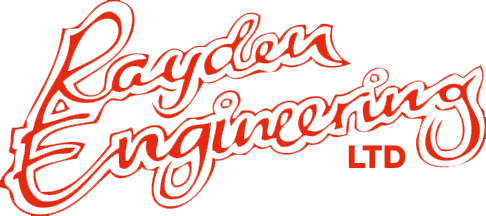cookie policy
Home » Cookie Policy
ABOUT THIS COOKIE POLICY
This ‘Cookie Policy’ explains what cookies are and how we use them, the types of cookies we use, the information we collect, how that information is used, and how to control your cookie preferences.
For further information on how we use, store and keep your personal data secure, please see our Privacy Policy.
Your consent applies to the following domains: raydenengineering.com. You can at any time change or withdraw your ‘Cookie Consent’ using the ‘Manage Cookie Consent’ tool displayed in the footer of our website.
WHAT ARE COOKIES?
A cookie is a small text file that is stored on your computer or device in your browser directory. Each cookie is unique to your web browser and contains an anonymous identifier so that a website can recognise you when you return using the same browser.
Cookies are created when your browser loads a website. Every time you go back to the same website, your browser retrieves and sends this file to the webserver.
Most websites use cookies to improve your ‘User Experience’ (UX). Cookies do a variety of different jobs, like storing your preferences, remembering you are logged in and generally improving your UX. If a website does not use cookies, it will think you are a new user every time you visit.
Session Cookies allow websites to remember your actions during your browser session. They track your movement from page-to-page, making sure you don’t get asked for the same information you have already provided. The most common use of this is for an e-commerce shopping cart.
Persistent Cookies enables websites to remember your information and settings when you visit again in the future, for example: your login details or language preferences (if multi-language site). This results in faster and more convenient access since, for example, you don’t have to login again.
TYPES OF COOKIES?
Cookies are created by the website you are visiting (‘First-Party Cookies’), from a website you have visited previously, or by an application / plugin used on the site you are viewing (‘Third-Party Cookies’).
All cookies issued by this website are ‘First-Party Cookies’ and stored under our domain raydenengineering.com.
They enable our site to recognise your device and store information that can improve your browsing experience.
As the name suggests, ‘Third-Party Cookies’ are created by an intermediate party and stored under a different domain to the one you are visiting.
This could be a third-party application used on the website, such as a plugin for content sharing across social media sites like LinkedIn and Twitter / X.
These tend to measure the effectiveness of the application, like number of shares and referring sites.
‘Third-Party Cookies’ are also created by other websites you visit so they can track your browsing habits and deliver personalised advertising.
We don’t control the setting of these cookies, but you can ‘Opt Out’, using our ‘Consent Management Tool’, depending on preferences.
HOW WE USE COOKIES?
We use a combination of ‘First-Party’ and ‘Third-Party Cookies’ on this website to monitor visitor usage levels, to help improve site performance and to enhance your UX.
This includes both ‘Session Cookies’ (which expire once you close your web browser) and ‘Persistent Cookies’ (which stay on your computer or device until you delete them).
‘First-Party Cookies’ are mostly necessary to make sure the website functions correctly, and do not collect any of your ‘Personally Identifiable Data’.
We work with carefully selected suppliers who may use ‘Third-Party Cookies’ on this website. These are mainly used to understand how our website performs, how you interact with it, keeping our services secure and allowing you to share our content through social networking sites.
Our aim is to provide you with a continually improving UX that helps speed up your future interactions with our website.
HOW LONG DO COOKIES LAST FOR?
‘Persistent Cookies’ remain on your computer or device for the period as specified by the cookie. They are activated each time you visit the website that created them.
‘Session Cookies’ are created temporarily and once you close your browser they’re deleted.
COOKIES WE USE ON THIS WEBSITE
We use the following ‘Cookie Categories’ on this website:
Strictly Necessary Cookies
Also known as ‘Essential Cookies’ these are vital for our website to function properly and deliver the best UX. They ensure core website functionality like remembering your login details and preventing security threats.
They do not collect any ‘Personally Identifiable Information’ about you and do not track your browsing habits.
Advertisement / Tracking Cookies
Also known as ‘Targeting or Marketing Cookies’, these are usually ‘Third-Party Persistent Cookies’. They are designed to track visitor activity across different websites and deliver customised advertising.
These cookies are used to support online marketing initiatives by collecting information about users to build a profile of their interests.
This is then used to show personalised adverts for products and services that match interests. This information is often shared with other advertisers and partner platforms.
Functionality Cookies
Unlike ‘Strictly Necessary Cookies’, these are not vital for optimal website performance but help enhance the UX. They remember essential information, such as: your user preferences and choices made during previous visits.
Information can include login data, region, language, and enhanced content. This enables provision of a more personalised service for future visits.
Performance / Analytics Cookies
Monitor website performance and collect anonymous data on how you interact with our site. These are both ‘First-Party’ and ‘Third-Party’ Cookies (Google Analytics, Bing).
They help gather information on metrics such as: number of site visitors, popular content, bounce rates, traffic sources, page load speed etc.
This helps us understand how well our website is performing so we can make any improvements for a better UX.
The below list details the cookies used in our website.
| Cookie | Duration | Description |
|---|---|---|
| _ga | 1 year 1 month 4 days | Google Analytics sets this cookie to calculate visitor, session and campaign data and track site usage for the site’s analytics report. The cookie stores information anonymously and assigns a randomly generated number to recognise unique visitors. |
| _ga_* | 1 year 1 month 4 days | Google Analytics sets this cookie to store and count page views. |
| _lscache_vary | 2 days | Litespeed sets this cookie to provide the prevention of cached pages. |
| cookielawinfo-checkbox-advertisement | 1 year | Set by the GDPR Cookie Consent plugin, this cookie records the user consent for the cookies in the “Advertisement” category. |
| cookielawinfo-checkbox-advertisement-tracking | 1 year | Description is currently not available. |
| cookielawinfo-checkbox-analytics | 11 months | This cookie is set by GDPR Cookie Consent plugin. The cookie is used to store the user consent for the cookies in the category “Analytics”. |
| cookielawinfo-checkbox-functional | 11 months | The cookie is set by GDPR cookie consent to record the user consent for the cookies in the category “Functional”. |
| cookielawinfo-checkbox-necessary | 11 months | This cookie is set by GDPR Cookie Consent plugin. The cookies is used to store the user consent for the cookies in the category “Necessary”. |
| cookielawinfo-checkbox-others | 11 months | This cookie is set by GDPR Cookie Consent plugin. The cookie is used to store the user consent for the cookies in the category “Other. |
| cookielawinfo-checkbox-performance | 11 months | This cookie is set by GDPR Cookie Consent plugin. The cookie is used to store the user consent for the cookies in the category “Performance”. |
| cookielawinfo-checkbox-performance-analytics | 1 year | CookieYes set this cookie to store the user consent for the cookies in the category “Analytics”. |
| CookieLawInfoConsent | 1 year | CookieYes sets this cookie to record the default button state of the corresponding category and the status of CCPA. It works only in coordination with the primary cookie. |
| elementor | never | The website’s WordPress theme uses this cookie. It allows the website owner to implement or change the website’s content in real-time. |
| PREF | 8 months | PREF cookie is set by Youtube to store user preferences like language, format of search results and other customizations for YouTube Videos embedded in different sites. |
| rc::a | never | This cookie is set by the Google recaptcha service to identify bots to protect the website against malicious spam attacks. |
| rc::c | session | This cookie is set by the Google recaptcha service to identify bots to protect the website against malicious spam attacks. |
| viewed_cookie_policy | 11 months | The cookie is set by the GDPR Cookie Consent plugin and is used to store whether or not user has consented to the use of cookies. It does not store any personal data. |
| VISITOR_INFO1_LIVE | 6 months | YouTube sets this cookie to measure bandwidth, determining whether the user gets the new or old player interface. |
| VISITOR_PRIVACY_METADATA | 6 months | YouTube sets this cookie to store the user’s cookie consent state for the current domain. |
| wpEmojiSettingsSupports | session | WordPress sets this cookie when a user interacts with emojis on a WordPress site. It helps determine if the user’s browser can display emojis properly. |
| YSC | session | Youtube sets this cookie to track the views of embedded videos on Youtube pages. |
| yt-player-headers-readable | never | The yt-player-headers-readable cookie is used by YouTube to store user preferences related to video playback and interface, enhancing the user’s viewing experience. |
| yt-remote-cast-available | session | The yt-remote-cast-available cookie is used to store the user’s preferences regarding whether casting is available on their YouTube video player. |
| yt-remote-cast-installed | session | The yt-remote-cast-installed cookie is used to store the user’s video player preferences using embedded YouTube video. |
| yt-remote-connected-devices | never | YouTube sets this cookie to store the user’s video preferences using embedded YouTube videos. |
| yt-remote-device-id | never | YouTube sets this cookie to store the user’s video preferences using embedded YouTube videos. |
| yt-remote-fast-check-period | session | The yt-remote-fast-check-period cookie is used by YouTube to store the user’s video player preferences for embedded YouTube videos. |
| yt-remote-session-app | session | The yt-remote-session-app cookie is used by YouTube to store user preferences and information about the interface of the embedded YouTube video player. |
| yt-remote-session-name | session | The yt-remote-session-name cookie is used by YouTube to store the user’s video player preferences using embedded YouTube video. |
| yt.innertube::nextId | never | YouTube sets this cookie to register a unique ID to store data on what videos from YouTube the user has seen. |
| yt.innertube::requests | never | YouTube sets this cookie to register a unique ID to store data on what videos from YouTube the user has seen. |
| ytidb::LAST_RESULT_ENTRY_KEY | never | The cookie ytidb::LAST_RESULT_ENTRY_KEY is used by YouTube to store the last search result entry that was clicked by the user. This information is used to improve the user experience by providing more relevant search results in the future. |
HOW DO I MANAGE MY COOKIE PREFERENCES?
MANAGING MY COOKIE CONSENT
When visiting our website for the first time you will see our ‘Manage Cookie Consent’ tool displayed in the footer, as pictured below. You can use this to manage your ‘Cookie Consent Preferences’ whilst using our website.
By default, all cookies are automatically disabled apart from ‘Strictly Necessary Cookies’ which are ‘Always Enabled’ and stored on your browser. These are essential for the basic functionality to allow our website to work properly.
As already explained, we also use cookies categorised as ‘Functionality, Performance / Analytics, Advertisement / Targeting’. These will only be stored in your browser with your consent.
Depending on your preferences, you may click on the ‘Accept All’ button to consent to the use of ALL COOKIES.
Or alternatively, you may click on the ‘Cookie Settings’ button to control which cookies you want to allow whilst browsing our website. The ‘Manage Your Cookie Preferences’ window will then open listing category types and details of each cookie: name, duration, and description.
You may then decide to ‘Opt Out’ of any ‘Cookie Categories’ used on this website and all the individual ones listed within them.
Do this by clicking the ‘Enable / Disable Slider’ and then the ‘Save & Accept’ button to save your preferences.
For example, you may wish to only ‘Opt Out’ of the ‘Third-Party Advertising Tracking Cookies’ and enable the rest.
Please note, any cookies that are enabled will be stored on your web browser.
‘Opting Out’ of some of these cookies may affect the quality of your browsing experience.


HOW TO CHANGE MY PREFERENCES?
Should you decide to change your preferences later during your browsing session, you can, at any time, click on the “Manage Consent” tab in the footer of the website.
![]()
This will display the ‘Manage Cookie Consent’ banner again enabling you to click through to the ‘Manage Your Cookie Preferences’ page so you can change your preferences by disabling or enabling any ‘Cookie Categories’ as you wish.
OTHER WAYS TO BLOCK COOKIES & TRACKERS
Using Your Web Browser
You can also use your in-built web browser or device settings to accept or reject cookies either individually or all of them. The procedure varies depending on your type of browser or device, each have different methods to block and delete cookies.
You can manage your ‘Cookie Settings’ by following your browser’s instructions. Here are some links that may help:
- Google Chrome
- Microsoft Edge
- Internet Explorer
- Mozilla Firefox
- Opera
- Safari for Mac
- Safari for iPhone/ iPad
- Samsung Devices
If your web browser or device is not listed above, please consult your manufacturers documentation for information on how to disable and reject cookies.
Do Not Track Feature
Some browsers include the feature ‘Do Not Track’ or DNT. This allows you to indicate the preference that websites should not track you.
However, whilst DNT is available in many browsers, websites are not required to recognise its request, so it may not always work. For help on how to use DNT on your browser, see Chrome, Edge, Explorer, Firefox, Opera and Safari.
Private Browsing
Although known by differing names, such as ‘In Private’ or ‘Incognito’, most web browsers allow you to browse in a ‘Private Window’.
This varies slightly by browser types, but in general means that your browsing data is not saved onto your PC or device. This is deleted once you end your browsing session and close your ‘Private Window’.
Your browsing activity and history, such as: pages visited, web searches, downloaded files, autofill details (passwords, site URLs, credit card details, forms), cookies from sites visited and temporary internet files are not stored or cached on your hard drive and local system.
‘Private Browsing’ does have its limitations since your browsing information and any cookies from sites you visit are stored until you close your browser.
For more information on how ‘Private Browsing’ works for different browsers, please see: Chrome, Edge, Explorer, Firefox, Opera and Safari (Mac and iPhone / iPad).
‘Opting Out’ of Targeted Advertising
Most advertising networks also offer you the choice to ‘Opt Out’ of any targeted advertising. For more information, please visit:
Google Analytics ‘Opt Out’ Browser Add-on
Google has developed add-on tool for Chrome, Firefox, Edge and Safari web browsers that allows users to ‘Opt Out’ of Google Analytics (GA) across any websites using it.
This means GA ‘Performance / Analytics Cookies’ will not be stored on your computer and your data will not be used by Google. This can be downloaded from the Chrome web store.
Virtual Private Network (VPN)
If you want to have next-level security when browsing the internet, you can use a VPN. This protects your online safety and privacy by shielding you from malicious threats, such as data brokers, trackers, surveillance, and hackers.
A VPN routes your browser session through a fully secure, encrypted connection hiding your identity (and IP address) and safeguarding you against any cyber threats. This scrambles your browsing session and online data so that no unauthorised parties can view or use it in any way.
Some of the most popular VPNs with ad-blocking features include:
Browser Extensions
Browser extensions can also be used hide your online activities and keep your data safe.
Thesy can also block malicious websites and adverts, as well as providing anti-phishing technology for better security. Some privacy focused browser extensions include:
Secure Browsers
Some browsers are more secure than others because they automatically block trackers and reduce intrusive pop-up adverts by default. They may also provide more secure’ In Private’. Examples include:
Please note – by preventing Cookies from being used on this website, you may experience reduced functionality.
FURTHER COOKIE INFORMATION
We have tried to ensure that our customers have full visibility of all cookies used on our website. If you notice any discrepancies or think a cookie is missing, then please let us know by email at info@raydenengineering.com
To learn more about cookies and how to manage them – please visit the following websites: